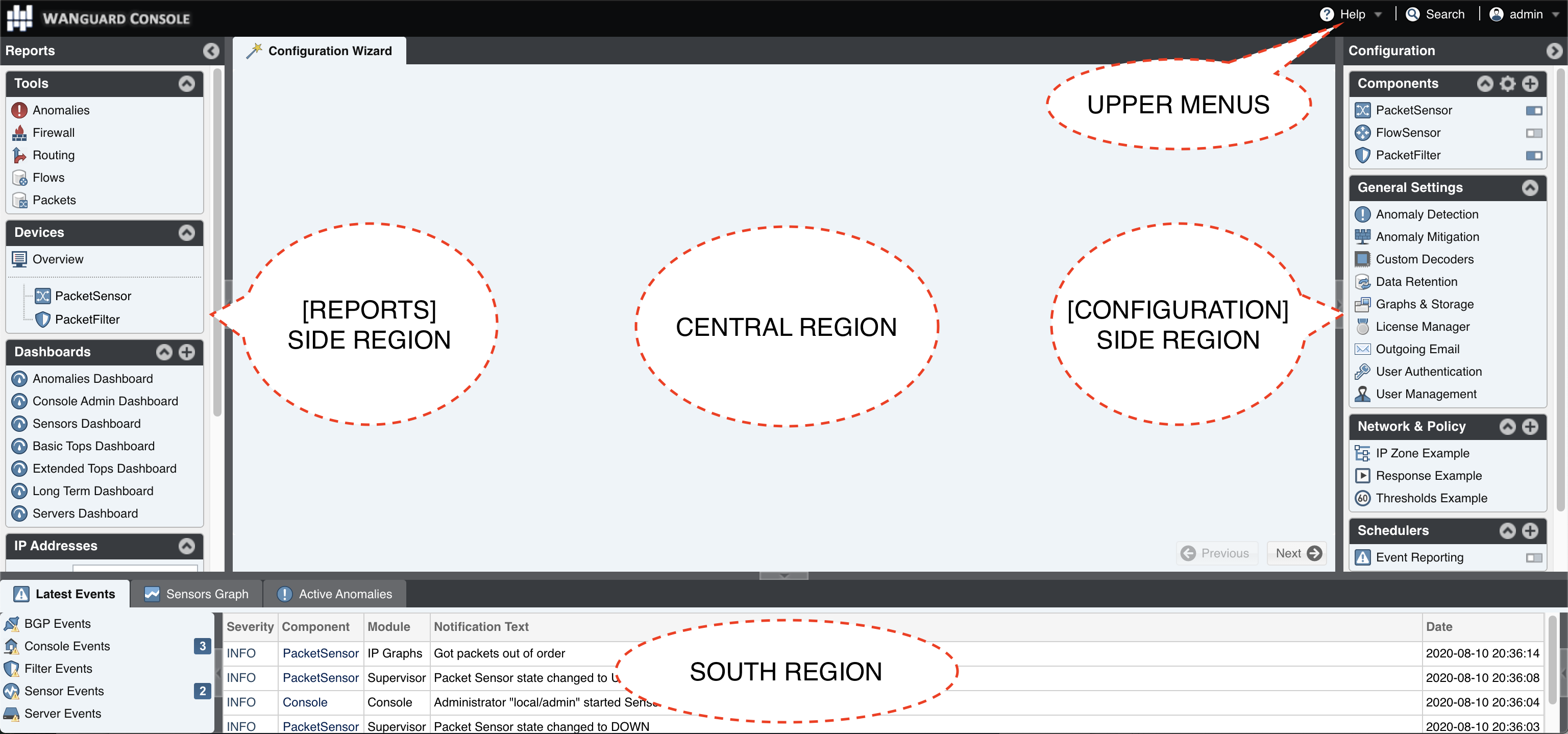Basic Concepts of Wansight Console¶
Please read this chapter in order to understand the basic premises required to properly operate the software. The next few chapters cover the software’s configuration, while the last chapters cover the reporting features.
To understand how to operate the Console web interface you should be aware of its structure:
Side Region¶
Is located at the east and/or west edge of the browser’s window, according to the user’s preference. If it is not visible, it has been either collapsed or hidden by an administrator. Clicking the edge of regions expands or collapses them.
Side Region contains 2 sections – Reports and Configuration – that can be collapsed or expanded by clicking the title bars or by pressing Ctrl+R. Both sections contain multiple panels that can also collapse or expand, with such state being maintained between sessions. These panels are constantly updated.
Central Region¶
Each report, dashboard or tool you select in the Side Region opens a tab (page) in the Central Region. You can switch between (sub-) tabs with a mouse or with the keyboard shortcut (Alt+) Ctrl+ → and (Alt+)Ctrl+ ← . You can close all tabs except for the Landing Tab (initially set as the Configuration Wizard). To change the Landing Tab, edit your user profile in Configuration » General Settings » User Management. Tabs can be rearranged with drag-and-drop.
South Region¶
South Region provides a quick way to view live data such as events (system logs) or animated traffic graphs. It is located at the bottom of the browser’s window. By default, it is collapsed; to expand it, click the thin line near the lower edge or press Ctrl+E.