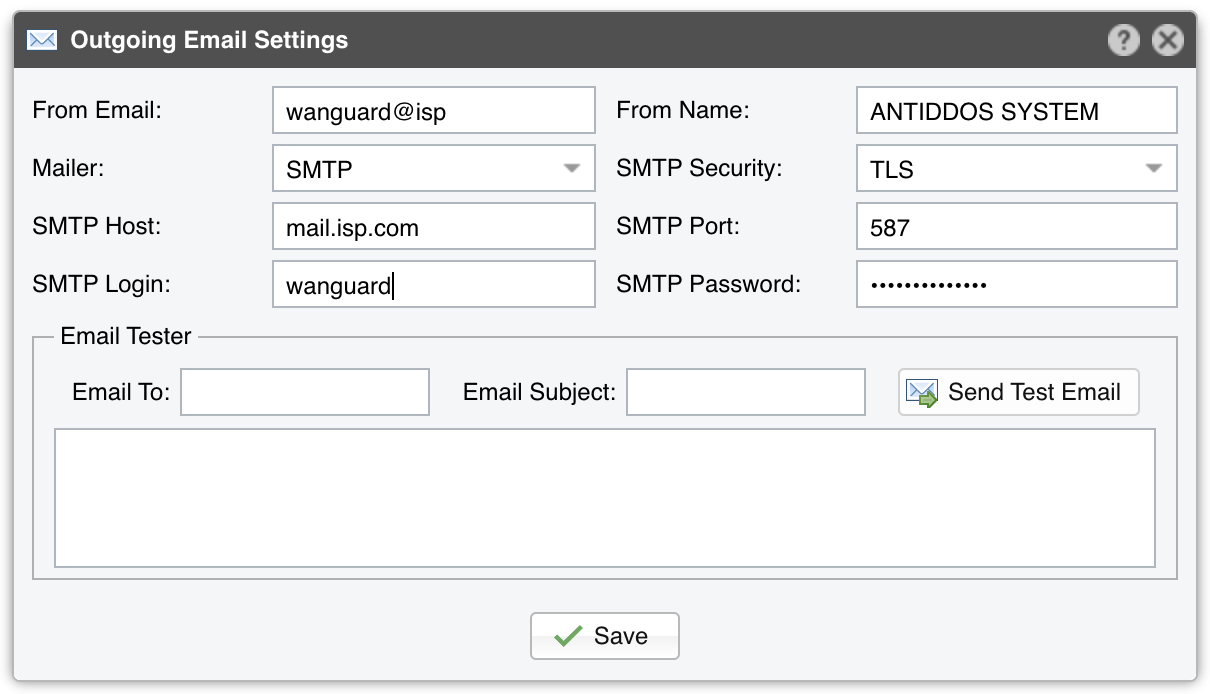28. General Settings » Outgoing Email¶
Console sends notification emails using the settings from Configuration » General Settings » Outgoing Email:
Outgoing Email Settings parameters:
● From Email – The email address of the sender● From Name – The name of the sender● Mailer – Console supports several mailing systems:• PHP Mail – Emails are sent using the PHP mail() function. You may have to configure a Mail Transfer Agent (Postfix, Qmail, Sendmail) on the Console server• SMTP – Emails are sent directly, without using a local Mail Transfer Agent• Sendmail – Emails are sent via the sendmail command. To use this option, you may have to configure a Mail Transfer Agent (Postfix, Qmail, Sendmail) on the Console server● SMTP Security – Security options:• None – No encryption• SSL – Enable SSL encryption• TLS – Enable TLS encryption● SMTP Server – Specify the SMTP server(s). You can include backup SMTP server(s) separated by the “;” character● SMTP Port – TCP port to connect to, usually 25 (insecure) or 587 (secured by SSL/TLS)● SMTP Login/Password – Credentials used for SNMP authentication. When the fields are empty, no authentication is performed● Email Tester – Send a test email to verify the settings